While the Octopress instructions for deploying an Octopress blog on Github are generally quite straightforward, some confusion over the repository name seems fairly common. I ran into it myself. Hopefully this post can spare some other folks hours of research and head-scratching.
repository name
personal Octopress blogs use eponymous repositories
For a personal Octopress blog, you must use
<username>.github.com (where <username> is your github username)
as the name of the repository you create on Github:
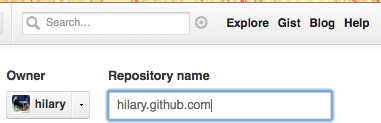
From the Github Pages Guide to User, Organization and Project Pages we learn that you can only use your full username, anything else will not work.
project Octopress blogs use their own repositories
Do not create a new repository for a project Octopress blog! The blog
lives in a branch of the project repository called gh-pages which is
created by the rake setup_github_pages command.
repository url
The next stumbling block came for me when I ran bin/rake setup_github_pages.
Having learned from my last mistake, I was determined to take the instructions
more literally. (You can see where this story is going, right? Right?)
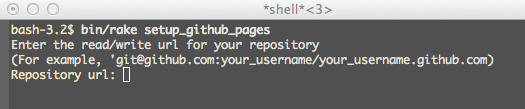
Hmmmm…. HMMMMMMMM…. Check the repo on github. The read/write access url
is git@github.com:hilary/hilary.github.com.git. Argh! Now what do I do?
Follow the instructions or the example? I chose incorrectly, and followed
the instructions. Don’t do that. Follow the example. Leave off the .git:
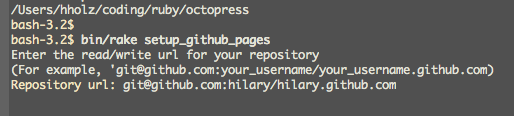
anything else?
I also got my git branches rather tangled and had to untangle them. I broke those notes off into a separate post (underway). In part, it seems a little less common of an Octopress noob problem. Mostly, though, I learned a lot from the experience, and am learning more from doing an in-depth write-up.
Having Octopress setup problems you haven’t solved? Leave a comment and I’ll look over your virtual shoulder and see if I can help.